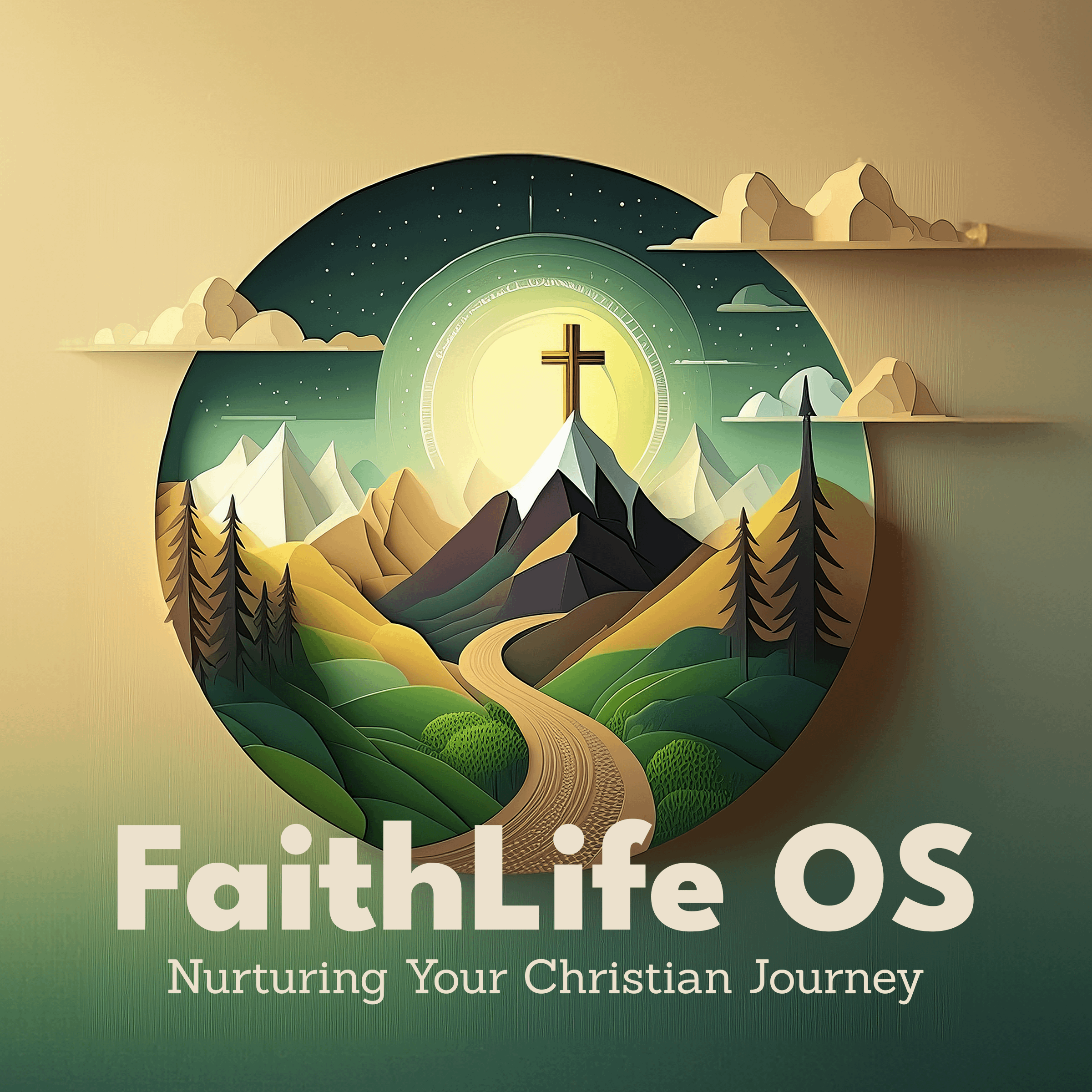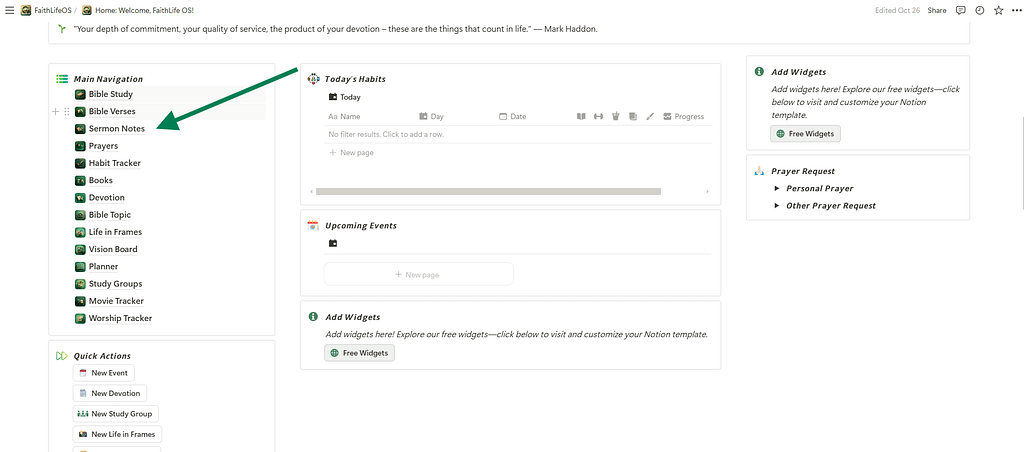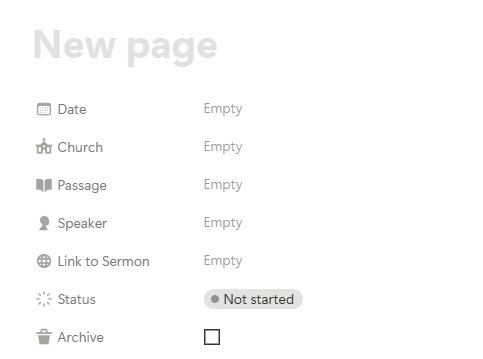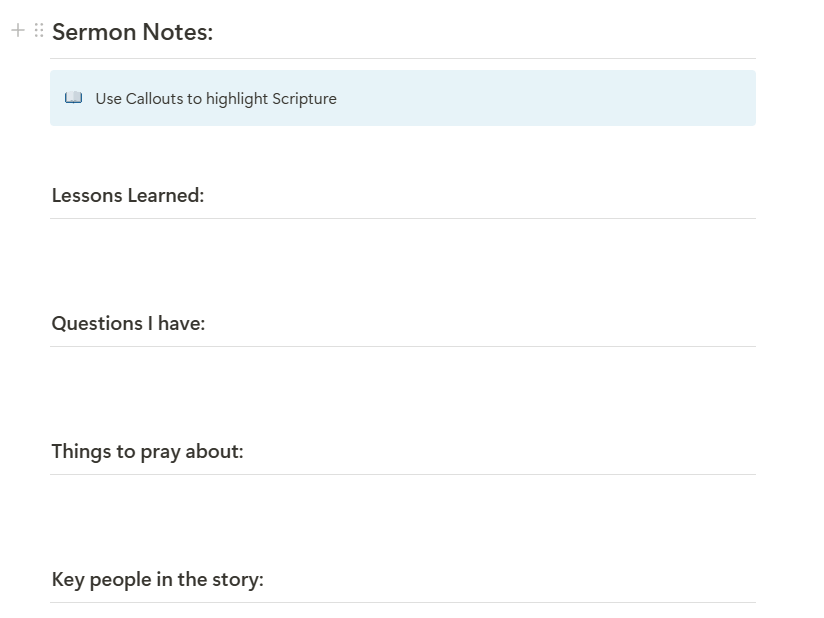The Sermon Notes section in FaithLife OS provides a structured space to capture, reflect on, and organize your notes from sermons or teachings. Here’s how to make the most of it.
Accessing the Sermon Notes Section
- Go to the menu navigation from your FaithLife OS dashboard and select Sermon Notes. This will open a space where you can add, review, and reflect on past sermon notes.
- To create a new note, click the New Sermon Note button. This opens a blank entry with fields designed to help you capture key details and reflections.
Adding Details to Your Sermon Note
Once your new note entry is open, fill out the following fields to record the sermon details:
- Title: Enter the title of the preaching.
- Date: Specify the date the sermon was delivered.
- Church: Note the name of the church where the sermon took place.
- Passage: Record the Bible passage(s) the sermon focused on.
- Speaker: Enter the name of the speaker who delivered the sermon.
- Link to Sermon: Add a link if the sermon is available online (e.g., YouTube or a live-streamed service).
- Status: Choose a status to track your progress with your notes: Not Started, In Progress, or Done.
- Archive: Check this box if you want to archive the sermon note.
Using the Sermon Notes Template
Below the sermon details, you’ll find a template guide to help structure your notes and reflections:
- Sermon Notes: Capture the main points or insights from the sermon here. You can use callout blocks to highlight specific verses, powerful messages, or key takeaways.
- Lesson Learned: Write down any lessons or new understandings gained from the sermon.
- Questions You Have in Mind: Record any questions that arose during the sermon. These could be points to explore further or discuss with others.
- Things to Pray About: Note any prayer points that came up during the message. This could be personal reflections, responses to the sermon, or prayers for others mentioned during the teaching.
- Key People in the Story or Preaching: List any individuals or characters referenced in the sermon, whether from biblical accounts or modern-day examples, to provide context for your notes.
Following this structure allows you to create a thoughtful and personal record of the sermons you attend or watch. It enables you to revisit impactful teachings, reflect on your spiritual growth, and deepen your connection to Jesus and His message in each sermon.