Your word is a lamp for my feet, a light on my path. - Psalm 119:105
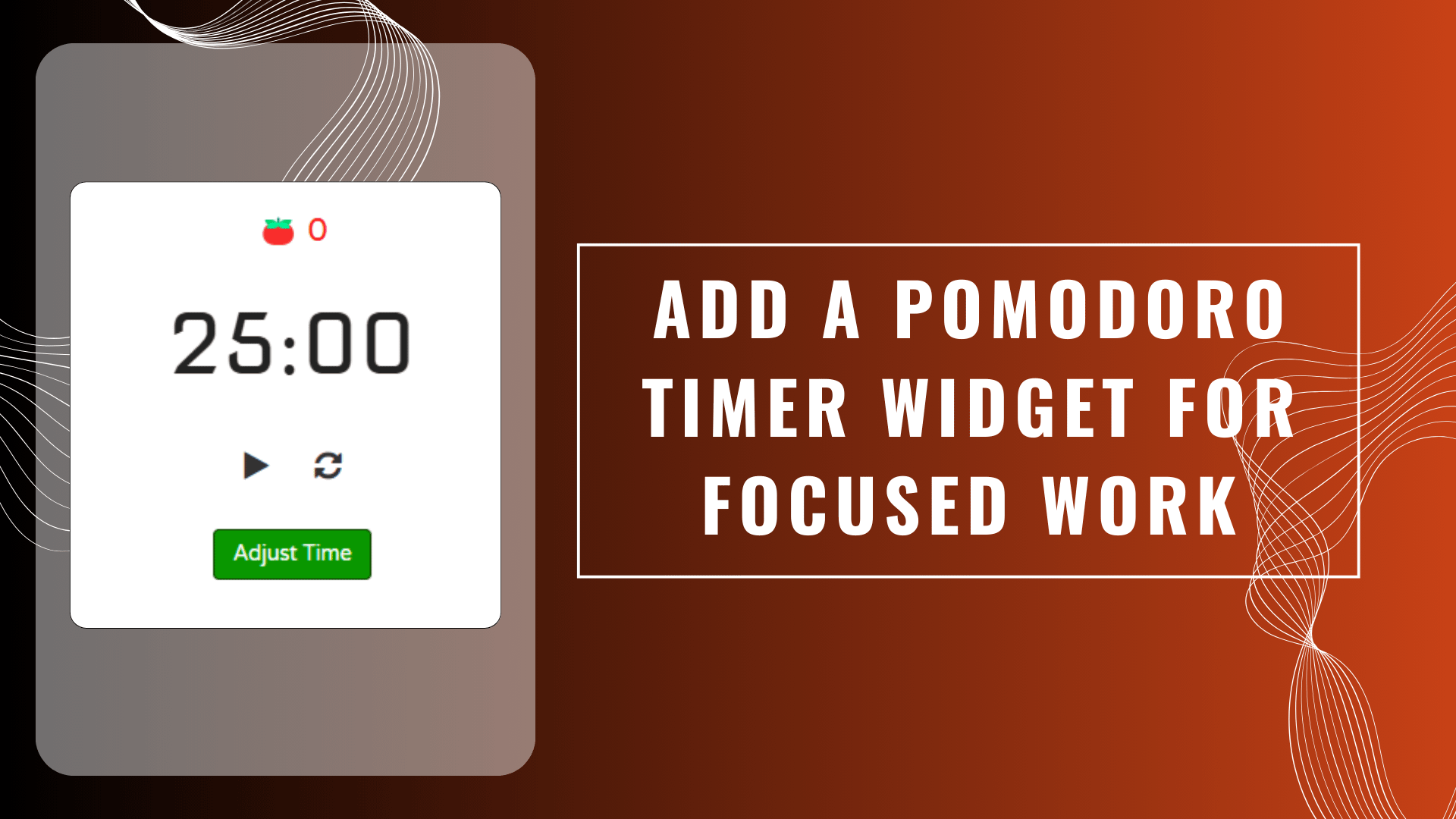
Adding a Pomodoro Timer widget to your FaithLife OS Notion template is a great way to stay focused and improve your productivity. The Pomodoro Technique helps you break your work into intervals, typically 25 minutes of focused work followed by a short break.
Step 1: Copy the Widget Code
Select the code for the widget theme you prefer:
Light Theme
https://faithlifeos.com/notionwidgets/pomodoro/pomodoro-light.htmDark Theme
https://faithlifeos.com/notionwidgets/pomodoro/pomodoro-dark.htmStep 2: Embed the Widget in Your Template
After copying the widget code, follow these steps to embed it into your FaithLife OS Notion template:
Ctrl + V (or Cmd + V on Mac).Step 3: Customize the Widget’s Location (Optional)
You can drag the Pomodoro timer widget around the page to place it where it will be most helpful for you to track your work and break intervals.
Now you have a Pomodoro Timer widget in your FaithLife OS Notion template to help you stay focused and manage your time effectively!
We use cookies to improve your experience on our site. By using our site, you consent to cookies.
Websites store cookies to enhance functionality and personalise your experience. You can manage your preferences, but blocking some cookies may impact site performance and services.
Essential cookies enable basic functions and are necessary for the proper function of the website.
These cookies are needed for adding comments on this website.
Google reCAPTCHA helps protect websites from spam and abuse by verifying user interactions through challenges.
Statistics cookies collect information anonymously. This information helps us understand how visitors use our website.
Google Analytics is a powerful tool that tracks and analyzes website traffic for informed marketing decisions.
Service URL: policies.google.com
SourceBuster is used by WooCommerce for order attribution based on user source.
Marketing cookies are used to follow visitors to websites. The intention is to show ads that are relevant and engaging to the individual user.
Facebook Pixel is a web analytics service that tracks and reports website traffic.
Service URL: www.facebook.com
You can find more information in our How cookies are used on FaithLife OS? and Privacy Policy.