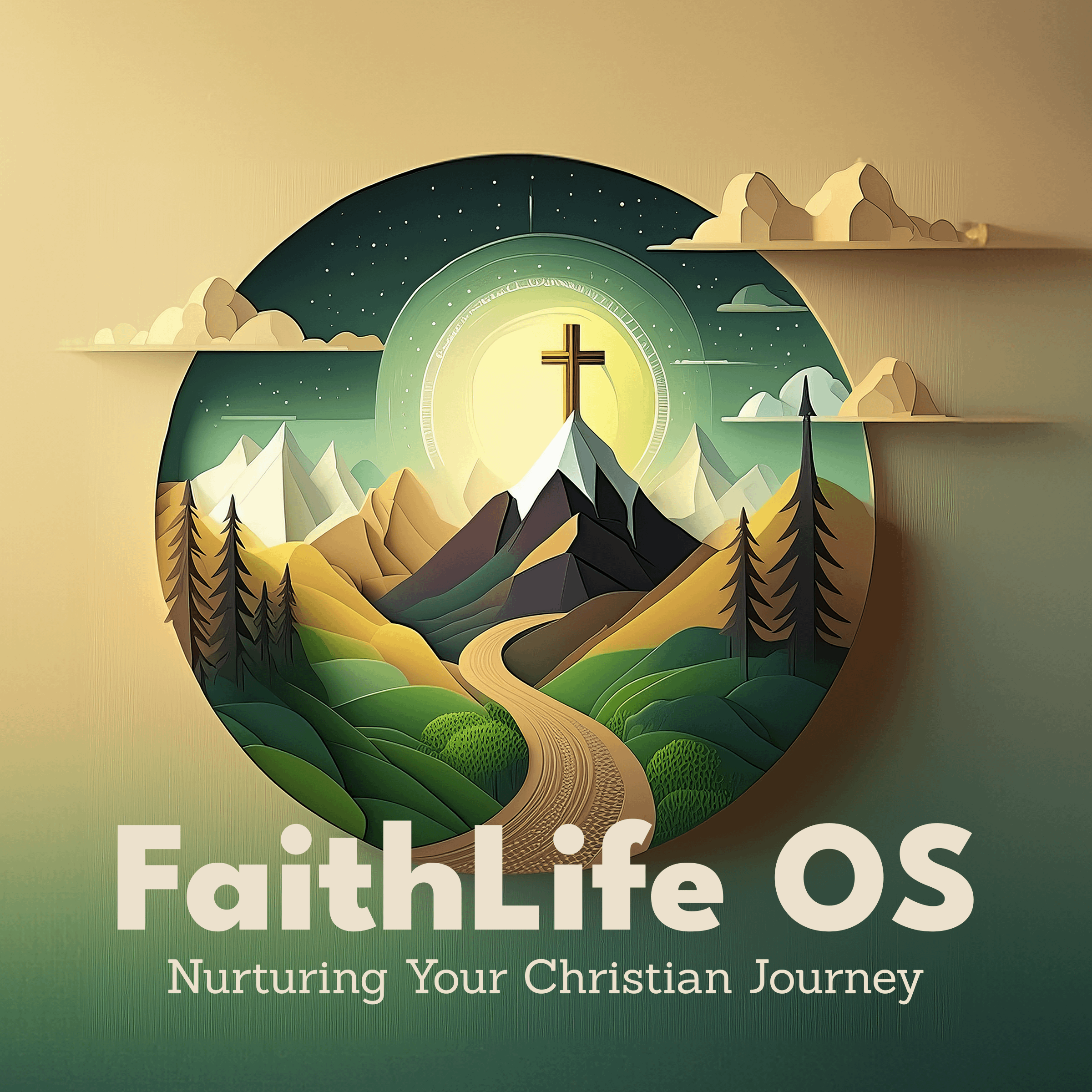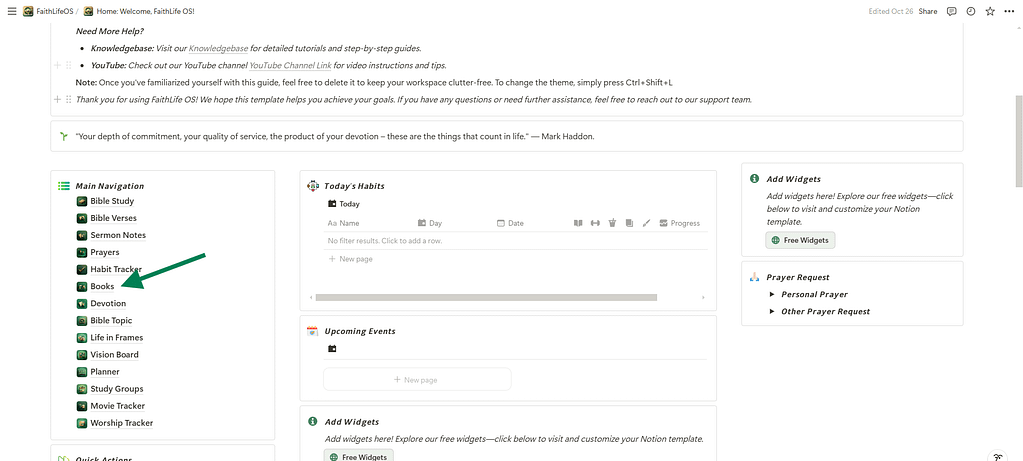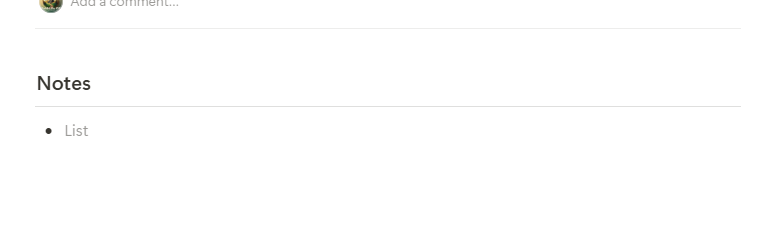If you’ve received a book recommendation or discovered one you want to explore, you can easily keep track of it in the Books section. Here’s a step-by-step guide to adding a recommended or discovery book:
Access the Books Section
- From the Dashboard, open the Books section to view all book-related options.
- Under Quick Actions, click the New Recommendation button.
Fill Out Book Details
Complete the following properties to catalog the recommended book:
- Title: Enter the name of the book.
- Book Author: Add the author’s name.
- Description: Write a short description of the book.
- Genre: Select the appropriate genre for the book.
- Recommended By: Enter the name of the person who recommended it, such as a friend, Pastor, or leader.
Add Additional Notes
Below the main content, there’s a Notes section. Use this space to add more details about the book, such as why it was recommended or any initial thoughts you have about it.
The recommended book will now be saved in the Books section, allowing you to refer back to it anytime you’re ready to read or explore it further.